Let's Look At Two Fascinating Features Of Family Dashboard
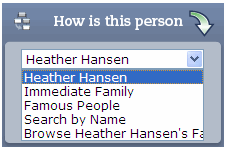 As far as we can tell, OneGreatFamily.com is the only website currently offering a robust dashboard full of unique ways of viewing one's family tree. In addition to the valuable service of constantly searching for ancestors to add to your tree, we've developed a variety of different tools and calculators you can use to answer specific questions about your family tree. Today, we'd like to highlight a couple of those handy calculators: the Relationship Calculator and the Migration Calculator.
As far as we can tell, OneGreatFamily.com is the only website currently offering a robust dashboard full of unique ways of viewing one's family tree. In addition to the valuable service of constantly searching for ancestors to add to your tree, we've developed a variety of different tools and calculators you can use to answer specific questions about your family tree. Today, we'd like to highlight a couple of those handy calculators: the Relationship Calculator and the Migration Calculator.
Both of these tools allow you to select two individuals within OneGreatFamily and perform calculations between them. To select a person other than the name displayed, click on the drop down arrow to the right of the name. This will open a menu that gives you five choices. The five choices are as follows:
- Current Dashboard Anchor
In the example below, Heather Hansen is the anchor. - Immediate Family
A list of the immediate family members to the anchor is produced and you can choose any name on that list. - Famous People
A list of famous people in OneGreatFamily is produced where you can choose any name from that list. - Search by Name
A window is opened in which you can enter any name to search within OneGreatFamily. Select any name from the search results. - Browse Heather Hansen's Family Tree
A window is opened listing all the names in the anchor's tree. Browse through and pick any name.
Relationship Calculator

The Relationship Calculator allows you to see whether or not a relationship exists between any two people in the OneGreatFamily database and displays a chart showing both people's relationship to their common ancestor.
The widget on the Family Dashboard page allows you to quickly choose individuals in your immediate family, famous people, search for a name in your family tree or OneGreatFamily or you can browse your family tree for names too.
Once you click on the "Show Relationship" button, it will bring you to a page that shows the amount of time OneGreatFamily is taking to find the relationship. If there is no relationship, OneGreatFamily will report to you that we could not find a relationship.
Note: Keep in mind that OneGreatFamily is only using the information from the OneGreatFamily database. If you are sure there is a relationship, it probably means more information needs to be added.
If there is a relationship, the following chart will appear showing you how the two people are related:
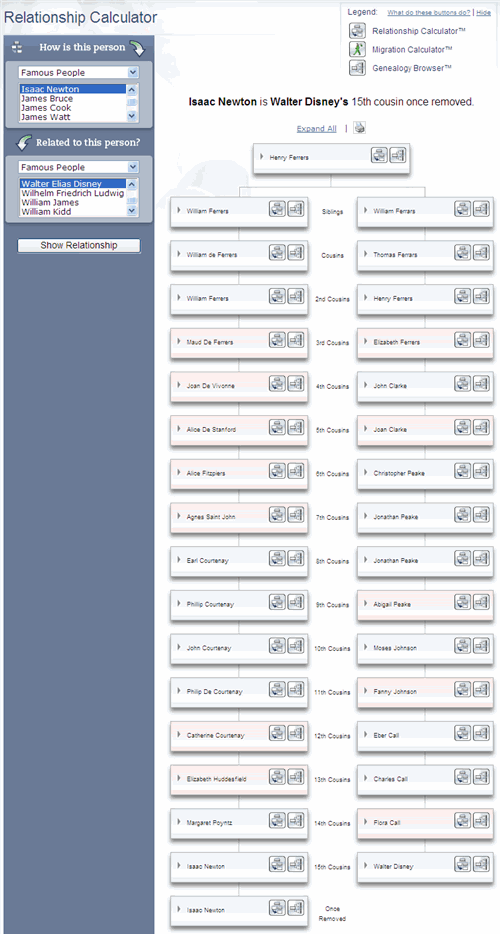
Migration Calculator

The Migration Calculator is a fascinating tool that will create a Google map with pushpins identifying the birthplaces of the direct line ancestors between any two people in OneGreatFamily.
Just like the relationship calculator, you can choose yourself, your immediate family, search OneGreatFamily or your family tree, or browse your family tree to find the names of two people you want to compare.
Once you have decided on two people and you click on the "Show Migration" button, you will be taken to a page where you can see the map and the pushpins showing the birthplaces between two people.
Here is an example of what the results page looks like:

Check out the Relationship and Migration Calculators at OneGreatFamily today and see for yourself how useful and entertaining these tools can be.