Upload Your Gedcom Online On Family Dashboard
We at OneGreatFamily are pleased to announce another significant improvement in our service. Many users have provided us feedback that the Gedcom upload process was confusing because once you uploaded your file you had no visibility to its status. Often users would upload the same file multiple times because they weren’t sure what was going on with their first upload.
The new Gedcom upload process includes a real time status bar so that you always know the stage your file is currently in. You see, when a file is uploaded to OneGreatFamily it undergoes a tremendous amount of processing before it becomes available in the system. These are the stages it goes through:
- Uploading
- Importing
- Matching
- Merging
- Dashboard processing
The new process allows you to upload your Gedcom in Genealogy Browser or you can do it online by clicking on the link located in the "Your Family Tree" box located at the top:
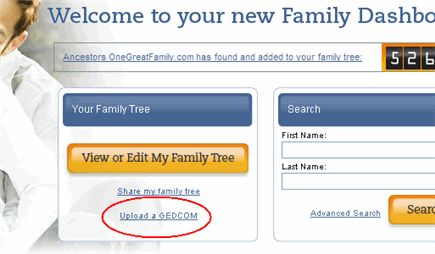
Once you click the link in Family Dashboard, the following webpage that allows you to select a file, and then monitor its status:
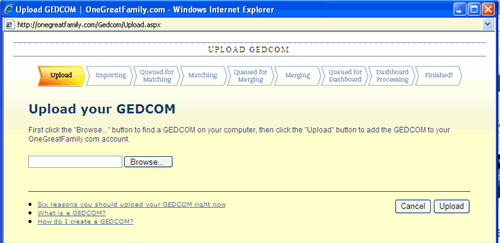
Click on the "Browse" button to find the location where you have saved the Gedcom on your computer. Once you have found the Gedcom file, click the "Open" button. This will take you back to the main Upload page. Now you can click "Upload" to start the process. While your Gedcom is importing, you will see the following:
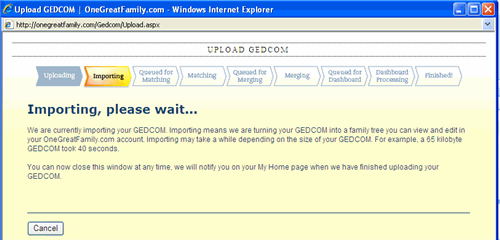
Please don’t feel like you are stuck on this webpage while your Gedcom is processing. Closing the webpage or navigating to another website will not cancel or slow down your Gedcom processing once the uploading phase is completed. The processing is all done on our computers here in our offices, so you can feel free to go about your business.
If you do go away, when you come back to OneGreatFamily the status bar will be shown on your “My Home” page

Once the system finishes importing your Gedcom, it will be begin "Matching." Matching is the process of seeing if any of the people in your Gedcom are the same as any of the people already in the OneGreatFamily family tree.
When the Matching process has finished, the OneGreatFamily system will begin "Merging." Merging is when OneGreatFamily combines together ancestors identified in the Matching phase, removing any duplication while preserving any differences in information. Merging causes ancestors to be added to your family tree.
When the Merging process has finished, your family tree will be prepared for Family Dashboard. Once this has been completed, you can enjoy your Gedcom on Family Dashboard by clicking on the button on the Upload Complete Page "Make this my new Dashboard Anchor":
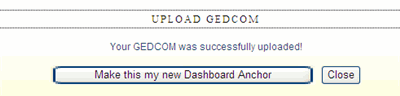
Or you can click on the link: "Change who this information is about" on Family Dashboard. Here is where this link is located on Family Dashboard:

Or you can click on the "View Or Edit My Family Tree" button to view your ancestors in Genealogy Browser.
If you have any questions about uploading your Gedcom to OneGreatFamily, please feel free to contact us. If you have a large family tree, please be patient as the process may take some time as we add, match and merge your ancestors.
|