By Brenda Eyring, Customer Service Representative
If you would like to change what types of emails you receive from OneGreatFamily, you will need to edit your email preferences. To make those edits, follow these steps.
1. Go to OneGreatFamily.com
2. Enter your username and password
3. When you have logged in, go to "My Account"

4. A new screen will come up with 4 boxes:
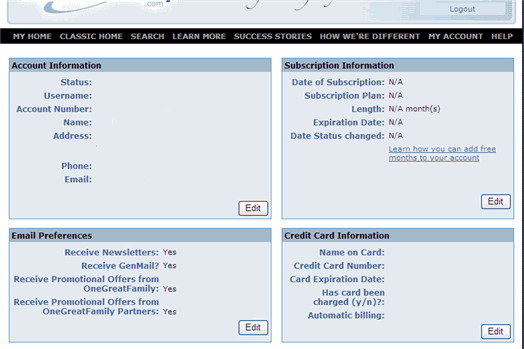
5. The bottom left box is labeled "Email Preferences"
6. In that box is a button that says "Edit"
7. Click on that button
8. You will see:
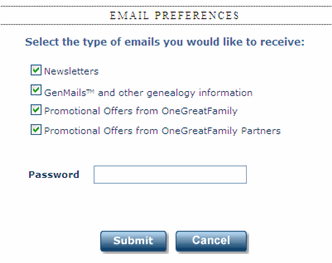
9. Select the ones you want
10. Unselect the ones you don't want
11. Re-enter your password
12. Hit "Submit"
If you just want to change what address we send our emails to, follow these steps.
1. Go to OneGreatFamily.com
2. Enter your username and password
3. When you have logged in, go to "My Account"
4. A new screen will come up with 4 boxes
5. Find the box labeled "Account Information"
6. Click on "edit" in that box
7. Type in your new email address
8. Click "submit"